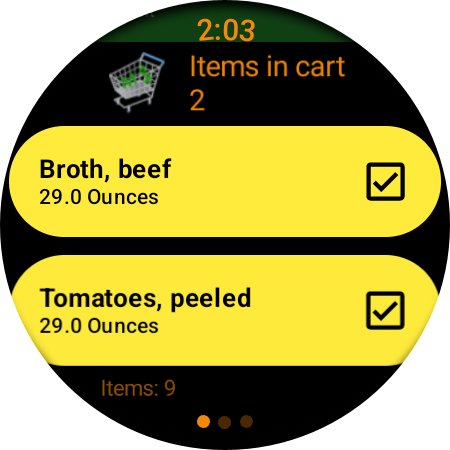Mobile Cart for Wear OS Smartwatches
You can now shop exclusively with your Wear OS Smartwatch, leaving your mobile device in your pocket or purse!
MobileCart for Wear OS works on Smartwatches that support Wear OS 3.0 (API Level 30) and watches that use Wear OS 2.0, e.g., the Samsung Galaxy Watch4
Create your shopping list like normal, getting the items you need populated in MobileShopper's NEEDED ITEMS tab, then open MobileCart on your Smartwatch, and it will retrieve that data, display it on your Smartwatch, and let you use it just like you would use the NEEDED ITEMS tab in MobileShopper!
Overall Design
MobileCart's essentially duplicates the functionality of MobileShopper's NEEDED ITEMS tab.
The first time you open MobileShopper, it scans for Wear OS devices that are paired with your mobile. If it finds one or more that don't have MobileCart installed, it displays a dialog prompting you to start installation on each such Wear OS device. If you permit the installation, you will see a display like this on each device:
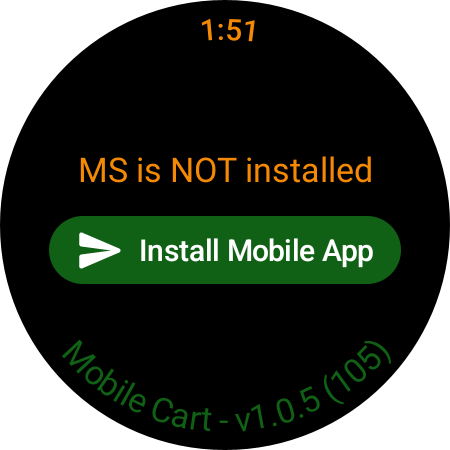
Once installed, if the NEEDED ITEMS tab in MobileShopper is empty, you will see this:
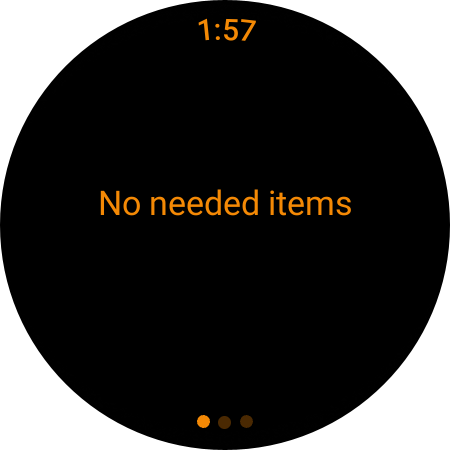
Once you've checked all the items you need in MobileShopper, just tap the Get mobile data button shown above, and the display changes to look like this:
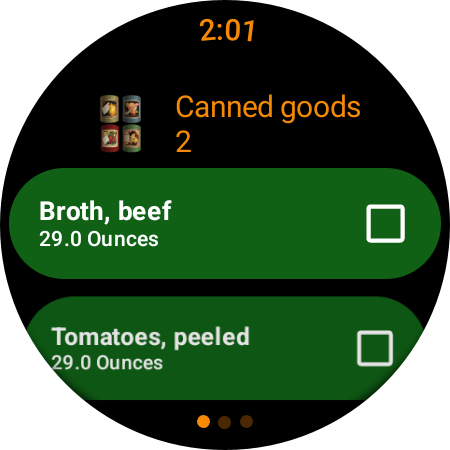
At this point, you can put your mobile device in your pocket or purse, and so long as it is connected to your Smartwatch by Bluetooth, you can complete your shopping using just your Smartwatch. As you put items in your cart, just tap the corresponding checkbox, and the app updates the MobileShopper NEEDED ITEMS tab and the Smartwatch display accordingly. Here's how the Smartwatch display looks after checking a couple items: